Your final portfolio is composed of two posts in the Portfolio tab of your project. The post names should be Final and Process. The Process post should include your final images at the end.
Reminders:
- Make sure to add each member of your team by clicking Ownership/Privacy on the gear next to the post and adding the members of the group AND change Privacy from Studio to Public . When you are finished, click SAVE
- Process Post: includes everything including final images and diagrams
- Final Post: only final images and diagrams
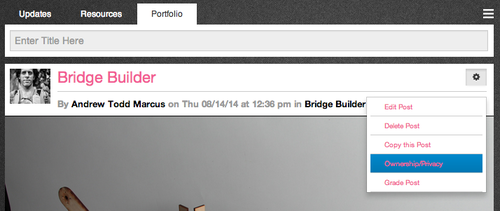
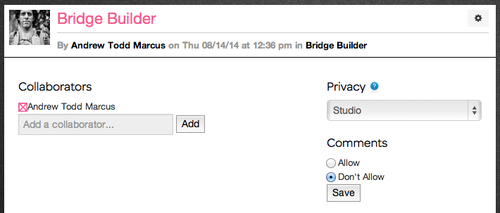
When your portfolio is complete, you can set the privacy for the Final and Process posts to PUBLIC. To do this, click Ownership/Privacy on the gear next to the post and change the Privacy to Public. When you are finished, click SAVE.
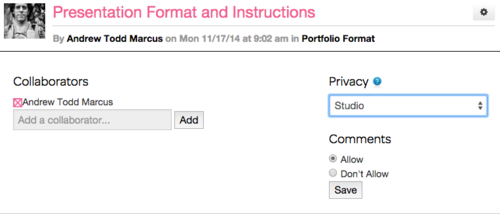
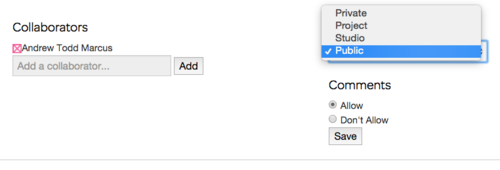
:rotate(0)/4vak3w14u05cp2adek22clelc2ua)