How to setup the NuVu Cloud
All users can use NuVu's cloud service to share files for lasercutting and between collaborators. There are two options for accessing NextCloud, on the Web or through a client. Using the desktop client is preferable, but if you have issues, the web client works as well.
Web Client
- Navigate to https://nextcloud.nuvustudio.com
- Use your login info for nuvustudio.com (your email and your NuVu password)
- Create a new folder called "laser_your name" under "Nextcloud"
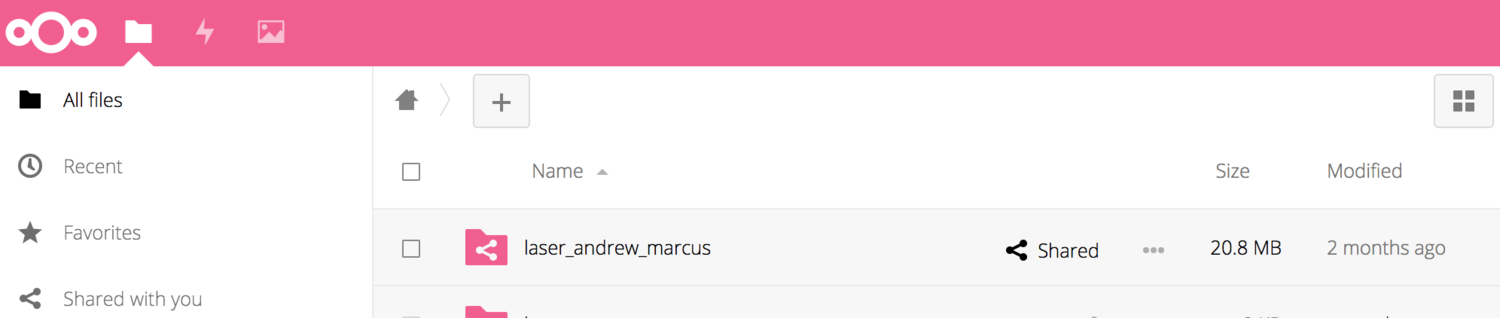
- Click on the share icon
 for the folder, choose "share with Nextcloud" and share it with the user name provided by your Coach.
for the folder, choose "share with Nextcloud" and share it with the user name provided by your Coach.- If you are at NuVu Cambridge, share with "lasercutter".
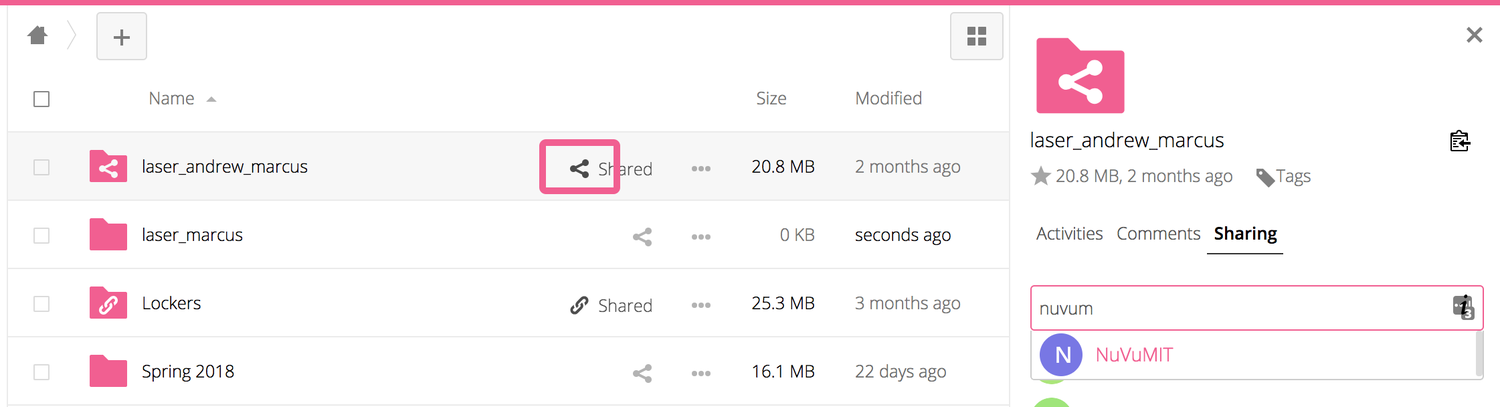
- That will create a copy of your laser cutter folder in the laser cutter computer.
:rotate(0)/t8264scfea4rhtdnbjh5cnazkwiq)